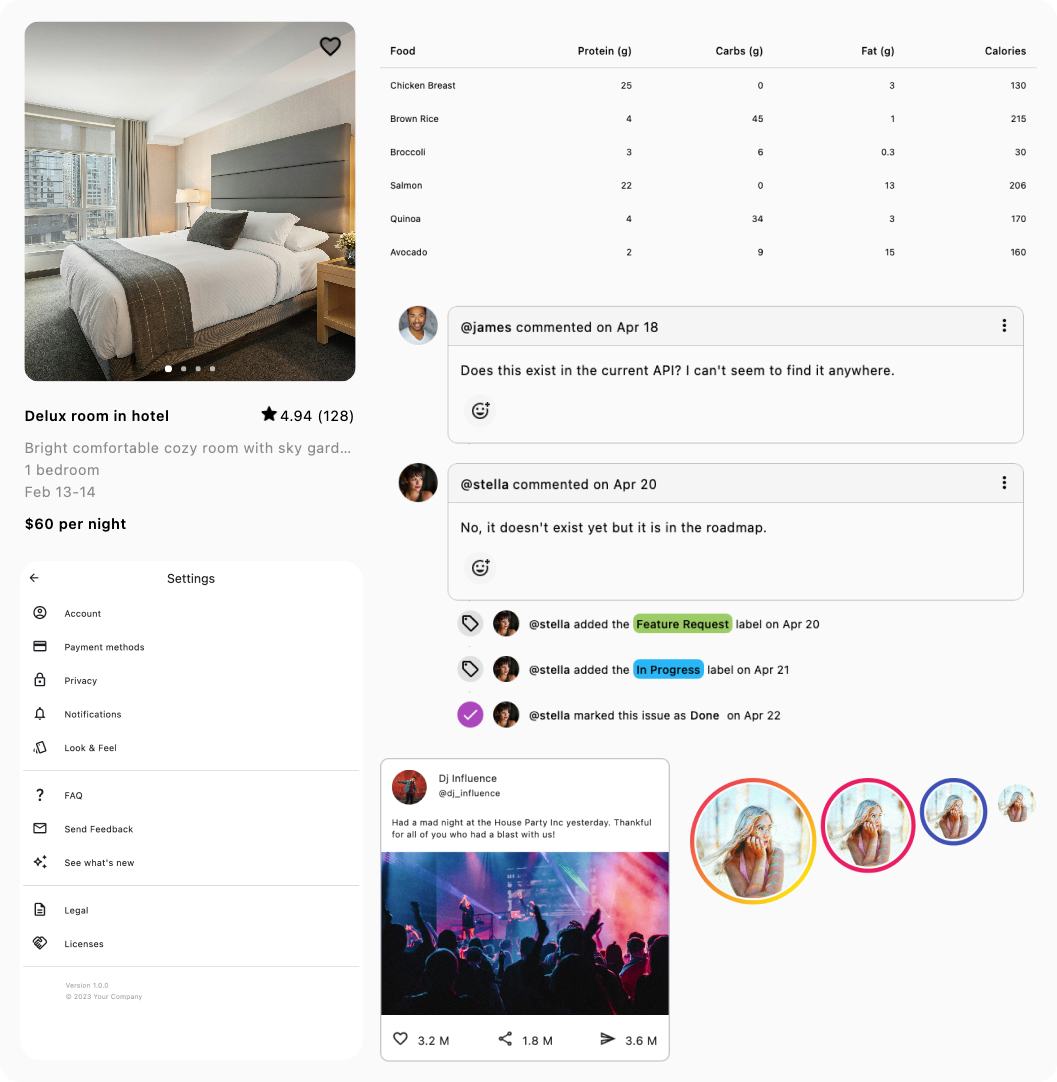Icon¶
A component for rendering iconography with the tinting of your choice.
Installation¶
build.gradle.kts
repositories {
mavenCentral()
}
dependencies {
implementation("com.composables:core:1.11.2")
}
Basic Example¶
Basic example using Icons from the Material Extended Library:
Icon(
imageVector = Icons.Rounded.Favorite,
contentDescription = "This song is in your favorites",
tint = Color(0xFF9E9E9E),
)
Parameters¶
Icon¶
| Parameter | Description |
|---|---|
painter |
a Painter to draw inside this icon. |
or imageVector |
a ImageVector to draw inside this icon. |
or imageBitmap |
an ImageBitmap to draw inside this icon. |
contentDescription |
text used by accessibility services to describe what this icon represents. This value can be ommited if the icon is used for stylistic purposes only. |
modifier |
the Modifier to be used to this icon. |
tint |
a Color that will be used to tint the painter. If Color.Unspecified is passed, then no tinting will be used. |
Where to find icons¶
Great apps require great iconography. Visit composeicons.com for a collection of over 7,000+ icons ready to be used in Jetpack Compose and Compose Multiplatform.
Styled Examples¶
Looking for styled components for Jetpack Compose or Compose Multiplatform?
Explore a rich collection of production ready examples at ComposablesUi.com